Plot Structure Charts and Google Apps
My students and I recently finished reading War Horse during our World War I unit. We focused on summarizing the action and comparing/contrasting characters during the reading, because Joey changes owners and sides so frequently during the novel. I wanted us to wrap up or study with a review of plot structure so I decided to have my students create a plot structure chart in Google Drawing based on a template that I found and modified. When I offer this option again, I will have the students work in Presentation, so that is the template that I will share here.
Here is a sample of the work I received:
(Note: I’m not sure what it is about working on computers that dulls my students’ sense of when to capitalize, but this is something we are working on.)
I spent a great deal of time coming up with a rubric for plot structure, because I felt the ones I had access to were too specific to the product and not detailed enough on the skill. I wanted something that would apply to any plot structure product, or for that matter, a plot structure conference or test. After much thinking, and much reading of sample rubrics, this was the end result:
You can download a PDF of the file here Plot Structure Grading Template OR this is the google docs version if you want to try out Goobric.
Things that went well:
- Students were far more motivated working on the plot structure charts via the computer than they were doing them by hand first quarter.
- Students saw a purpose for the analytic notes I had them take throughout the novel, many reported that they wished they had added more detail to their notes and felt that they would next novel. (Progress!)
- The grading! It took a long time for me to settle on the criteria for my rubric, but it has made the grading quick and relatively painless. I copied the rubric right in to my student’s work, and highlighted their scores. I still made a few individualized comments, but overall, most of what I would have said was already on the rubric. I also plan on using the data from my students’ scores to plan additional instruction/practice on analyzing plot structure for those who need it.
Things I would do differently:
- Use Google Presentation instead of Google Drawing. It would have been easier to insert the rubric.
- Use Doctopus to distribute the file and Goobric to automate the insertion of the rubric into my students’ work.
- I would have the students peer edit by sharing their Presentation with another student – I really wish I had taken the time to have the students do this.
- I might even have the students post their finished projects on a Padlet for a digital gallery walk.
If you are interested in plot structure, you may be interested in the following post as well:

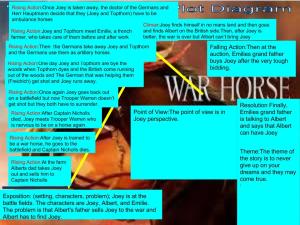

[…] Plot Structure Charts and Google Apps […]